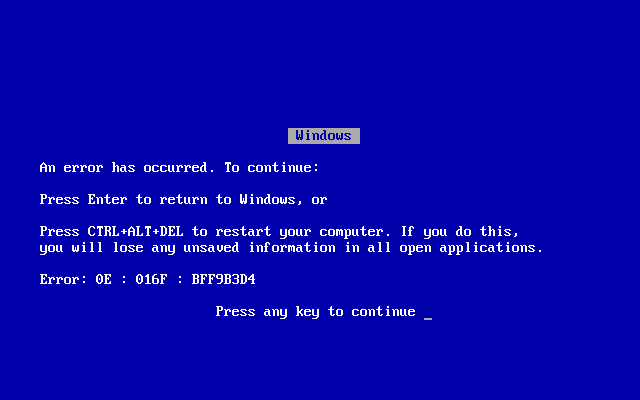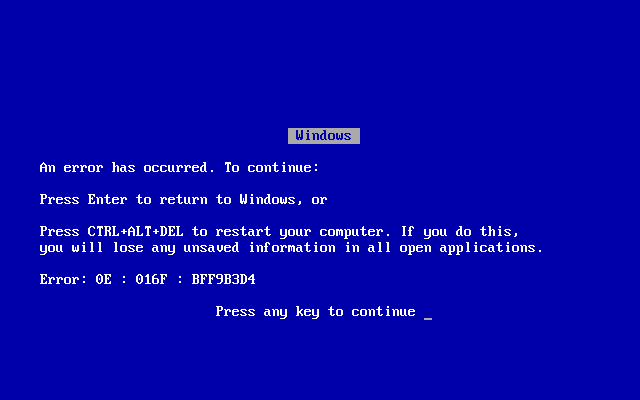
As of late, Microsoft’s former CEO Steve Ballmer allowed the public to take a deeper look behind the scenes to learn about one of his most notorious blue screen messages. It is one of the many messages that has been accustomed to haunting us in the digital age through various symbols and sounds. Here are 10 interesting stories on the computer messages we’ve grown to love (and hate).
1. The CTL+ALT+DEL Blue Screen
Those of you who used Windows 3.1 Enhanced mode (on 386s) once upon-a-time could run multiple DOS applications at the same time. If there seemed to be no response, the user simply hit CTL+ALT+DEL to see a see a blue screen providing three options: ENTER to kill the process, ESC to revert back to Windows, or CTL+ALT+DEL another time to restart the computer. Come to find out, these words were written by Microsoft’s own Steve Ballmer. As the head of the Systems Division at that time, the unsatisfied Ballmer took matters into his own hands to create this better language for the process, and it stuck.
2. HTTP 404 Page Not Found
Unless you haven’t found the power button on a computer, at some point the second most common HTTP error message has come across your web browser. If you missed a URL by one letter, tried to view a page that doesn’t exist, or a deleted page, this web server error would be communicated. Tim Berners-Lee released the 404 message as part of the original HTTP specification in 1991, derived from a numbering scheme (4xx meaning client-side error). No, not after a room at CERN where the world wide web was birthed.
3. PC Load Letter
At the time, “PC” didn’t mean “personal computer” but rather a two-letter code produced by HP to showcase an error with the “paper cassette,” also known as the paper tray. This classic printer error message seen in the 90’s on early HP LaserJet Printers simply meant, RELOAD. Yet today, this confusing message will puzzle administrators across the globe.
4. What’s Happening?
Originally in 2006 when Twitter launched, it was created with the intent for users to share within their network of friends what they were currently up to. Therefore, the prompt, “what are you doing?” appeared to disrupt writer’s block. Only a few years later, Twitter evolved into much more than its original intention of a simple status, and into a platform to share what’s going on around you, your friends, the news, and more. In effort to evolve with this organic change, in 2009 Biz Stone and his team changed the status prompt to its current phrase “What’s happening?”
5. You’ve Got Mail
After hearing the death defying tones of dial-up, AOL users in the 90’s were greeted with the smooth sounds of your inbox created by American Online’s iconic audio recording. Its first introduction was to users of Quantum Computer Services (AOL) in 89’ after CEO Steve Case decided he wanted the audio voice as part of the interface. Radio veteran Elwood Edwards voice was chosen after his wife, who worked at Quantum, suggested him to Case. Sure, a Tom Hanks-Meg Ryan classic was inspired by this message, but another 35 million heard this each and every day.
6. The Spinning Beach Ball of Death
The pinwheel of death, rainbow wheel, Marble of Doom, you name it, it’s been said, and it’s been dreaded. The Spinning Beach Ball of Death (SBBOD), communicates to Apple users that the processor is “busy”. If it doesn’t move quickly to the cursor again, then there is a real problem. This problem was first seen with the release of the OS X, which was passed down by NeXTSTEP, the OS upon which OS X was based. It took its present form starting with OS X 10.2 (Jaguar).
7. Abort, Retry, Fail?
Most of the generation in the Digital Age would see this message on Throwback Thursday, but for those who know the meaning of DOS, this message is not unfamiliar. When troubleshooting was in its simplest form and there weren’t any immediate solutions to an error, the message “Abort, Retry, Fail?” was presented. At first in PC/MS-DOS 3.0, what was once “Ignore” was replaced by “Fail?,” which would return a failing status to the calling routine, allowing for the error to be properly configured.
8. I’m Feeling Lucky
Since day one, Google users have been given this option, “ I’m Feeling Lucky”. At first, it directed users immediately to the top searches for the term entered. Larry Page and Sergey Brin then realized that they were sending user’s away from their search engine. After weighing the ROI, they then changed the functionality of this button in 2012, saving them about $100 million per year.
9. It Looks Like Your Writing a Letter
One of the most famous… or infamous computer messages that MS Word (97) users faced whenever they would begin to write a letter. The message was not only an annoyance to begin with, they added the animated paperclip “Clippy” to deliver it as a helpful assistant. Though meant to be helpful by 2001 there was a default option to turn off, and by 2007 this became a setting that was removed. RIP, Clippy.
10. What’s on your mind?
Facebook, without fail for the last five years, has always greeted users with this question in the status update box, resulting in free response. Early on, it was meant for quick status updates, typically informal, and rarely ranting. Quickly, by 2007 this was dropped in order to allow users to have the most freedom with their personal status, prompted by the question, “what are you doing right now?”. In 2009, the wording was altered to where it sits today.