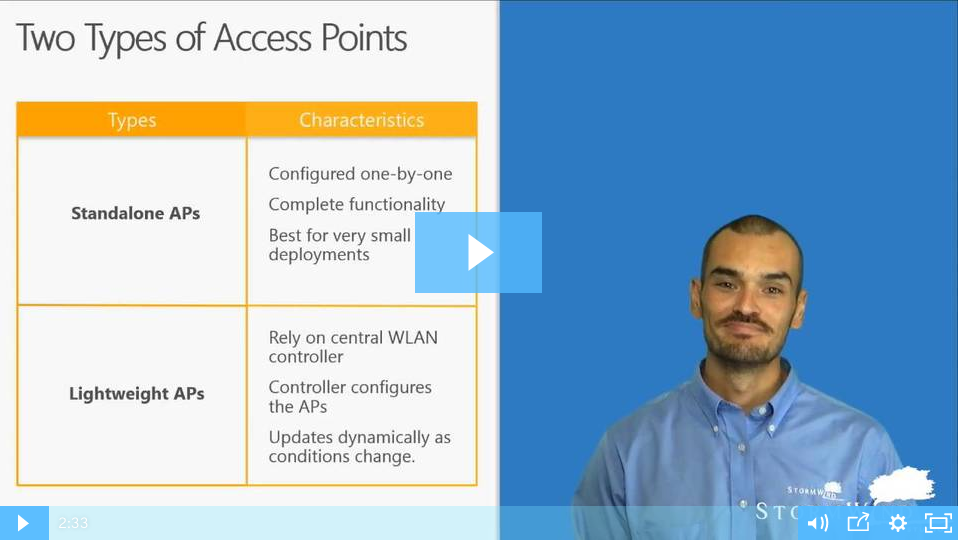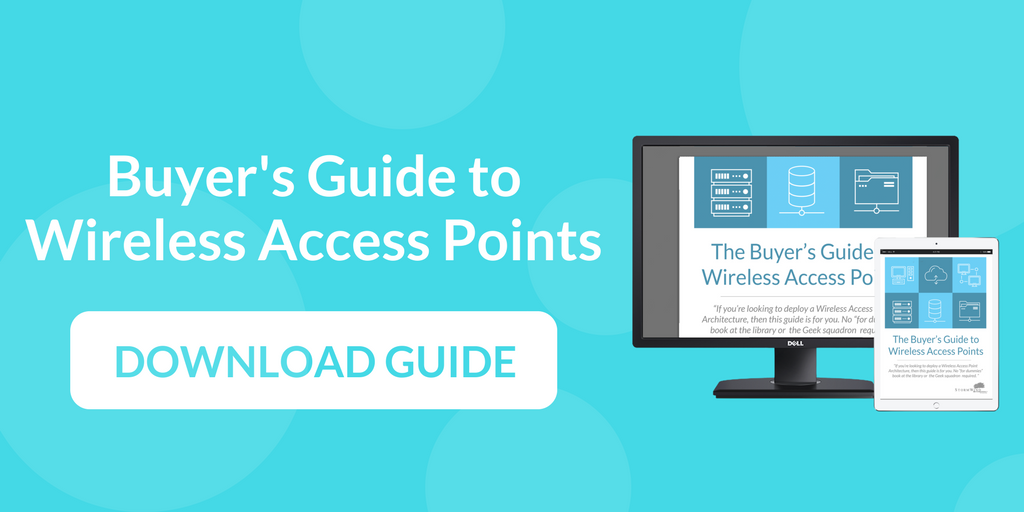A new emergent tech trend is about to hit that will affect how consumer Wi-Fi APs are managed. Within the next year, millions of consumers could have multiple access points in their home. Considering most consumers have an ongoing battle with one router, this is a change from the norm.
This trend began in January when Comcast announced that it would provide its 15M customers access to software that would “allow both the consumer and a remote help desk to control how Wi-Fi is operating.” Then, Comcast bought the cloud-based Wi-Fi company Plume, “the world’s first self-optimizing WiFi.” Plume’s technology plus Comcast’s hardware could result in more than 3 access points per home or over 45 million across the United States.
But how many access points should homes or businesses have? Also, what type of access point is best for your business? That is the question we get most often during our Cisco Wireless Fundamentals Course:
How do I make the decision between Autonomous Access Points and Lightweight Access Points?
In this week’s vBlog, Dan Goodman discusses the differences between autonomous APs (aka fat APs, controller-less Wi-Fi, etc.) and lightweight APs (aka controller Wi-Fi, etc). Watch this 2-minute video for a crash course in these two types of APs.
Trying to decide what wireless access points to deploy at your company or trying to win a bet about what type is best? Download our Buyer’s Guide to Wireless Access Points! Within this guide, we’ve included: overviews of each Wireless Access Point Architecture, pros and cons to consider, and question sheets to make sure you choose the best option for your organization.
Transcript from video content:
Hey, folks! One of the most commonly asked questions we get in our Cisco Wireless Fundamentals Course is, “How do I make the decision between autonomous access points and lightweight access points?”
Now, when you look at the characteristics of each type of access point, it’s pretty clear cut. A lightweight access point is going to rely entirely upon a wireless LAN controller, where an autonomous access point is just that. It’s autonomous. But besides those key characteristics, there are really two things we want you to keep in mind when you decide autonomous versus lightweight or lightweight versus autonomous.
The first one is switching back and forth between the two modes might not be that easy. The reason I say that is because I know a lot of folks will end up buying refurbished hardware. That hardware is typically going to come with a lightweight access point IOS. Getting your hands on the autonomous IOS is typically going to require some sort of Cisco contract where you can download that IOS. Now, if you have that capability, you can switch back and forth fairly easily, but if you don’t, you might be stuck with what you buy.
The second thing to keep in mind with your lightweight access point versus autonomous access point discussion is that the lightweight access point cannot function whatsoever without a wireless LAN controller. Now, if you’ve worked in some of the departments I have, you know that budget’s going to come into mind. Wireless LAN controllers, they’re somewhat of an expensive piece of equipment, especially when you start factoring in the number of licenses and those sorts of things. So, as soon as you plug in that lightweight access point, the first thing it’s going to seek out is a controller because it’s going to get its configurations. It’s going to get its radio settings. It’s going to get its security template all from that controller. So, if it’s not in place, you’ve basically got a pretty box with some cool LEDs on it that cannot provide any sort of wireless connectivity.
Now, once again, you want to take a look at that question, more from a 30,000-foot view, looking at your own deployment requirements. How many users, what type of applications, how many locations am I going to be supporting? Ultimately, how many access points do I want to have? It’s not as simple as, oh, we’ve got five access points, or we’ve got ten access points. You really want to look at the functionality of each one of them. As long as you keep those two things in mind, you’ll be on the right track to deploying your Cisco wireless infrastructure. Take care.